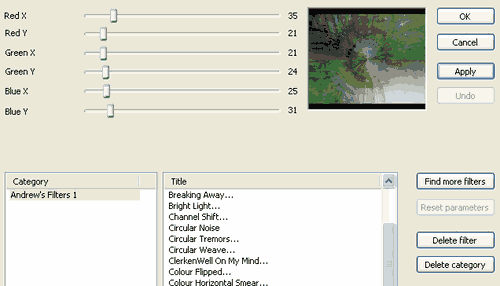
Filter factory is a plug-in for Adobe Photoshop made by Joe Ternasky.
It allows users to create their own image filters easily.
There have been a lot of user defined filters created using Filter Factory and can be found on the web, thus creating a large selection of filters you can choose from. One place to find them is http://stevesdesktopphotography.com/plugins.htm
The plug-in code to read filter factory file originated from the source code made by Jens Ch. Restemeier (www.geocities.com/SiliconValley/Way/3340/).
It is able to read compiled and uncompiled FilterFactory plug-ins (*.afs, *.txt and *.8bf), and FilterFactory Libraries (*.ffl).
Like the blur function, this plug-in supports selection, so you can select an area of the image you want to apply the filter to.
Before you can use this function, first you need to have the filter factory files (can be found at the above web site). Then click on "Find more filters" to browse to the directory where the files are. You will be allowed to search sub-directories if they exist.
When the program finds the filters, it will add them to the list.
As you navigate through the list, the preview window will be updated. Click Apply to see the filter applied to the image. It may look different than what the preview was, because the filters are affected by the coordinates (x and y values).
The filter list will be saved for future use when you exit the application.